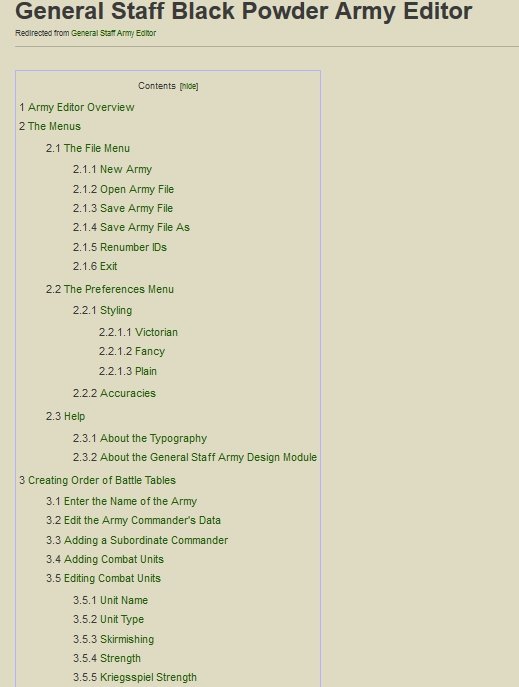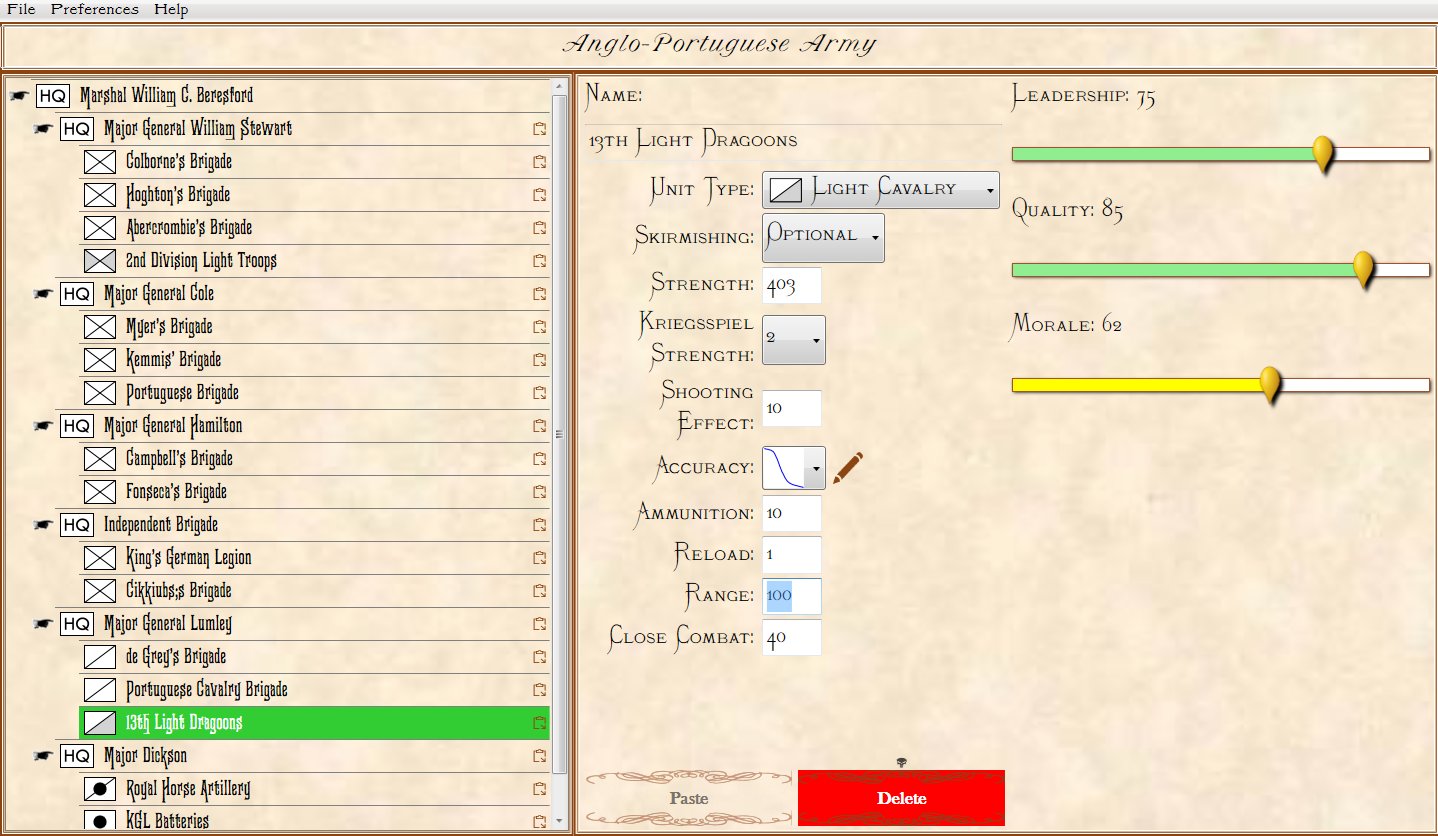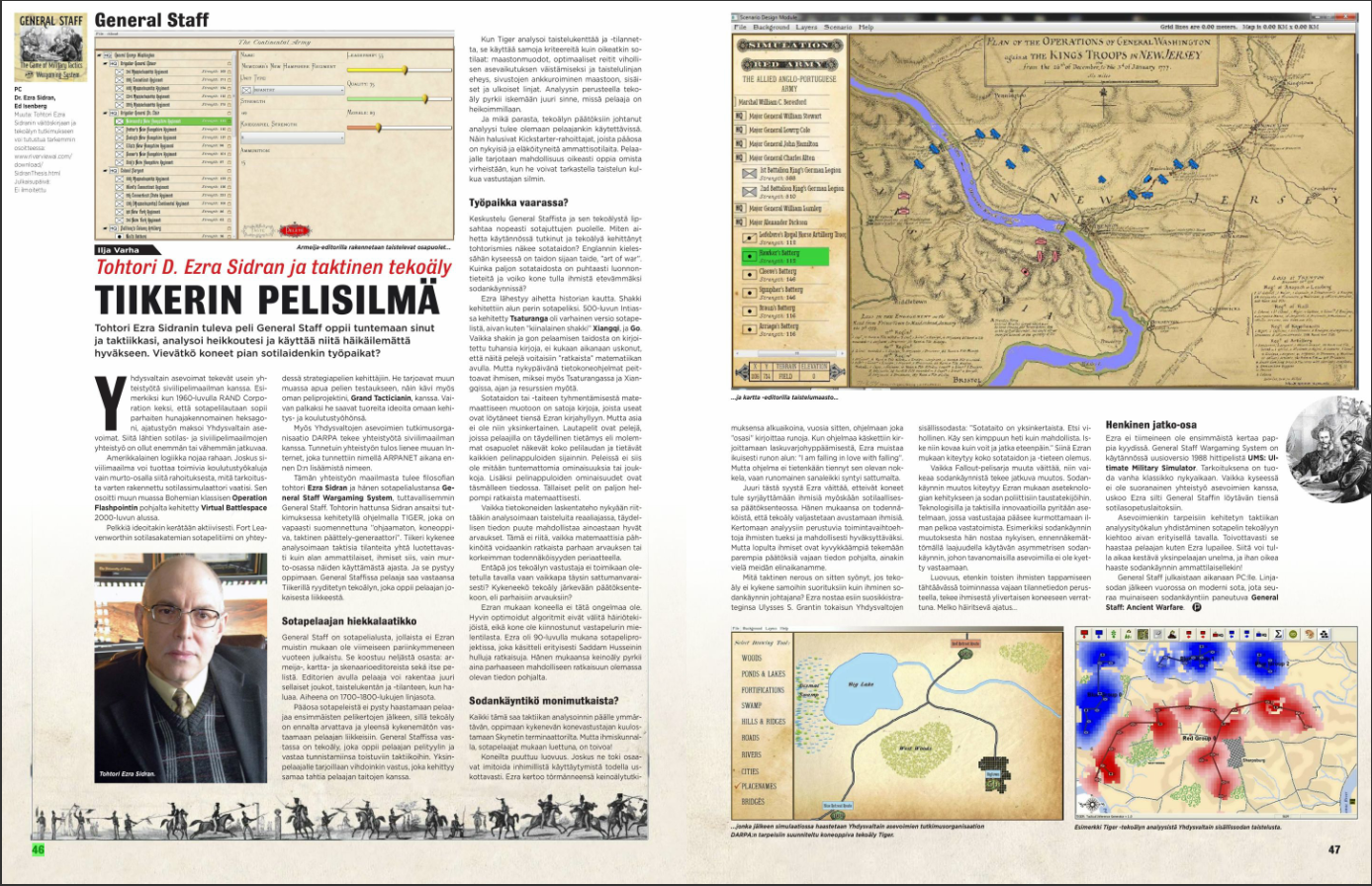We are very pleased to announce that a video tutorial has been produced for the General Staff Wargaming System Black Powder Army Editor. The Army Editor allows you to create your own armies and Order of Battle Tables for use with the General Staff Wargaming System.
There were a few robocall (“Press 1 to lower your credit card rates now!”) interruptions, and one glaring error in the OOB for the Anglo-Portuguese Army at Albuera (16 May 1811), but this shows step by step how create your own, or historic, armies for use within the wargaming system.