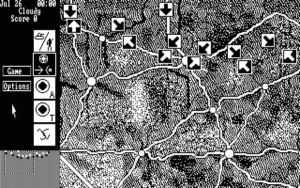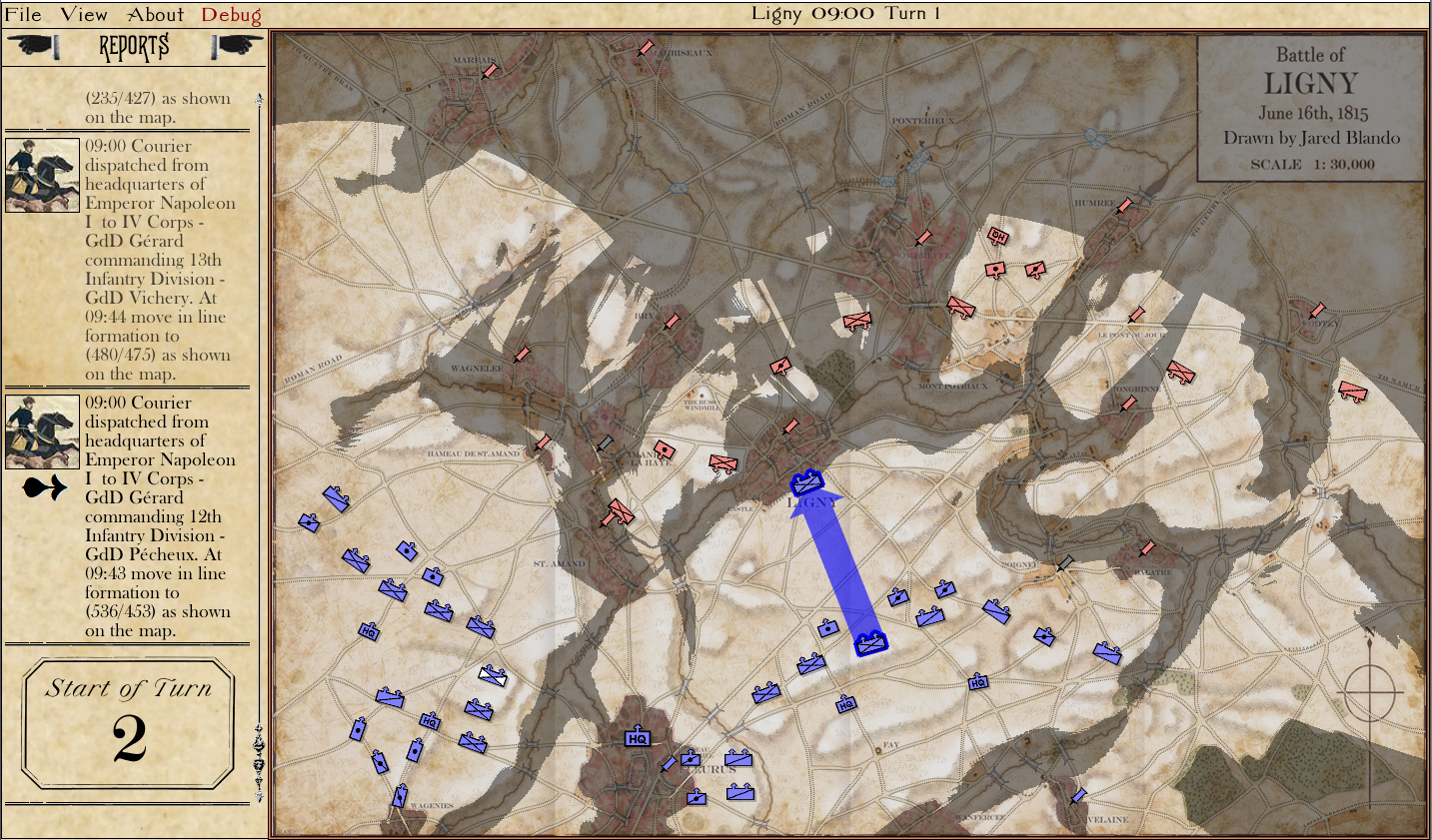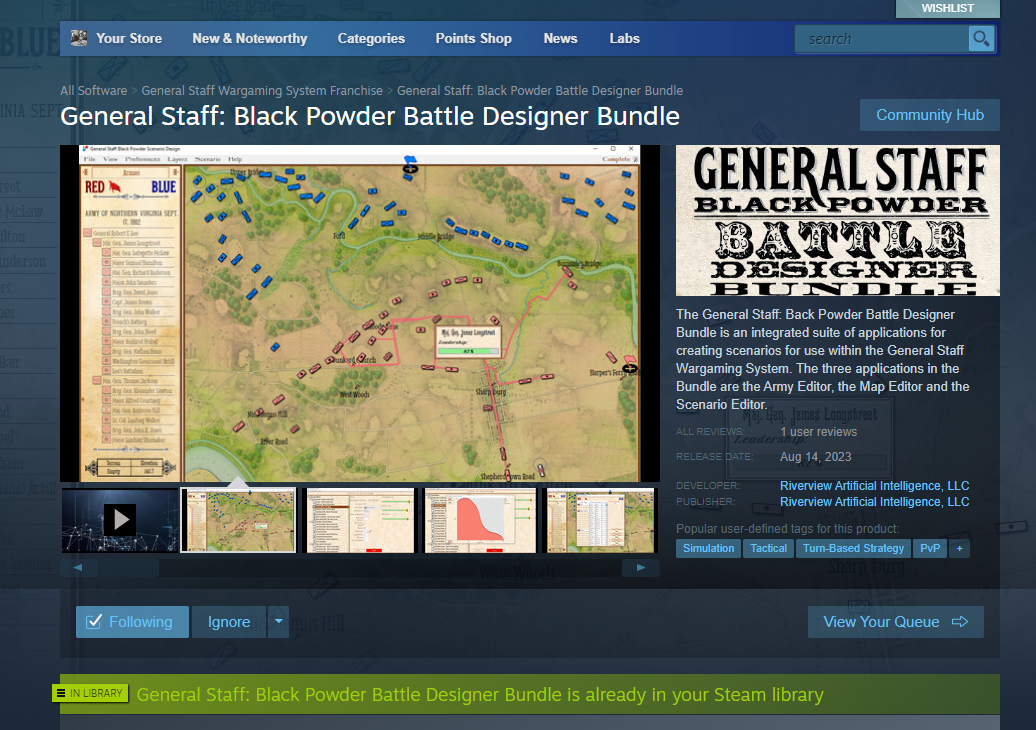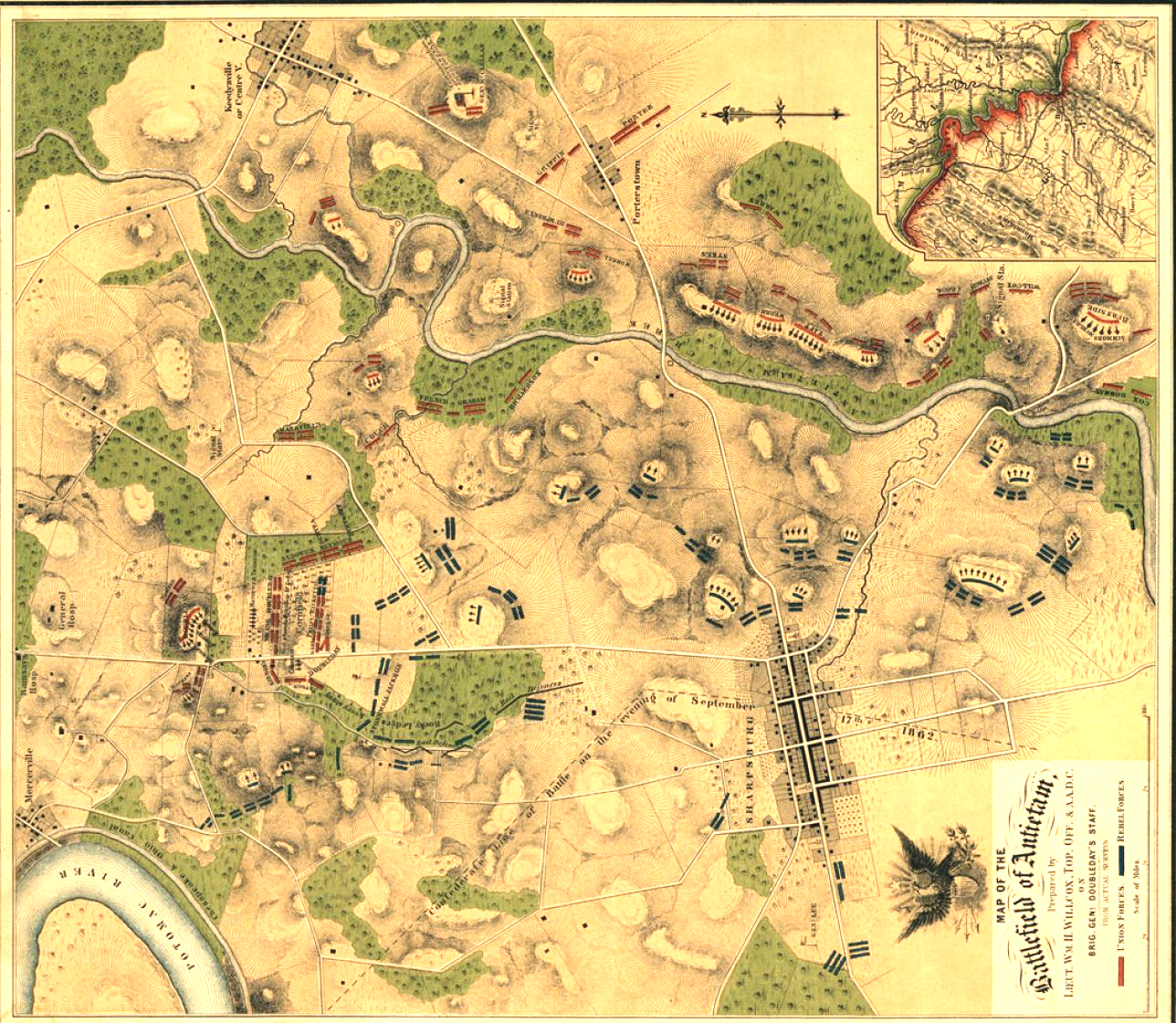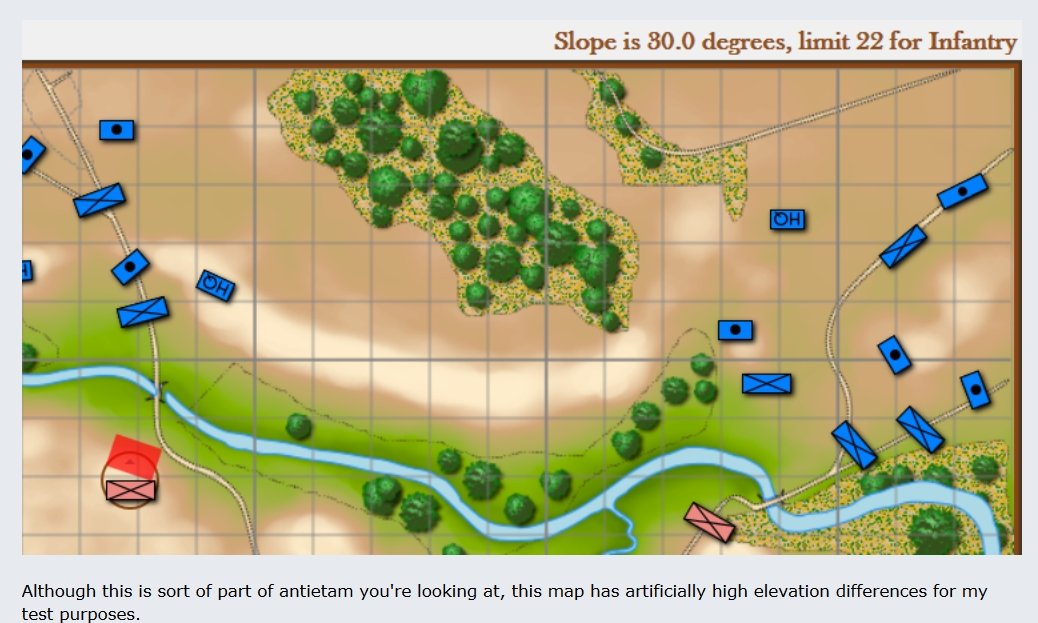The above screen recording was posted by Matthew on our General Staff development Discord server recently and I wanted to share it. It shows all of the the units at the battle of Ligny moving simultaneously. This isn’t a test of the AI, so don’t read too much into where they’re going at the moment. Fog of War is turned off so all units are visible.
It shows that Matthew has solved a very big problem first encountered by Chris Crawford back in the early ’80s with a computer wargame called Patton vs. Rommel. I remember being shocked when I first saw it because Crawford was such a good game designer. He understood that one of the key underlying problems in this wargame (a hypothetical match-up of Rommel and Patton and the Normandy breakout) was utilizing the road net. Now looking back at the screen shot (above), I’m surprised by how few units there actually were on the screen. The battle of Ligny demo (above) probably has about fifty or sixty more units running on the road network. So, this was a big thing that Matthew accomplished recently and moved General Staff: Black Powder closer to beta.
We’ve added another new feature, above, which allows you to go backward in time and review all previous orders and events (combat results, areas captured, etc.). This took a major rewrite of quite a bit of code to accomplish.
Lastly, Darin tells me that we’re ready to start Player vs. Player (PvP) beta tests via Steam. So, as soon as we clear up the last half dozen known bugs we’ll post the information for PvP beta-testing volunteers.
As always, please feel free to email with any questions.